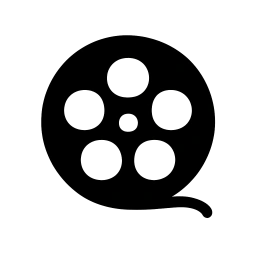Welcome to our Knowledge Base
Resolve initial setup
To work properly in ACES, some adjustment in preferences are needed.
Open a cog wheel icon at the bottom-right corner of Resolve
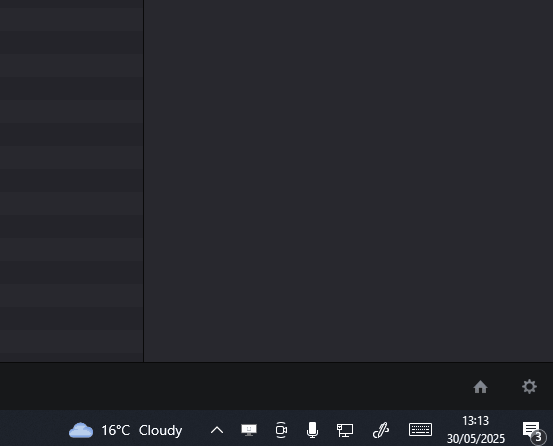
This opens Project setting.
Choose Color Management tab
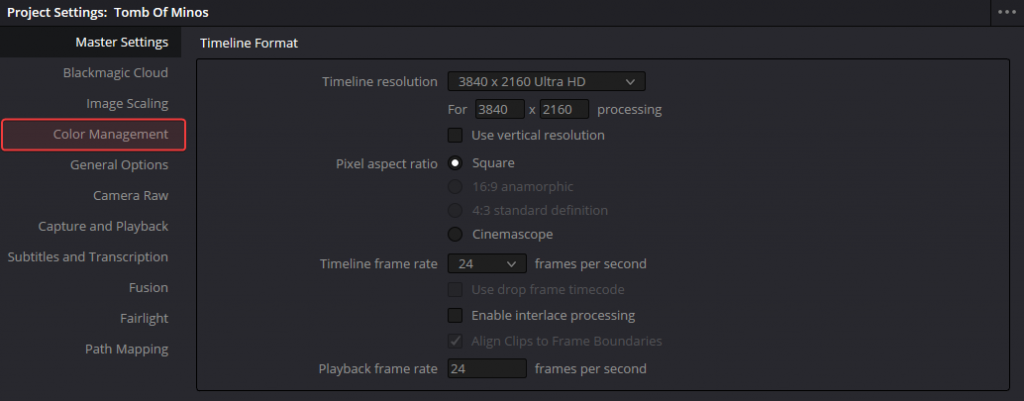
Adjust the following parameters
- Color Science: ACESctt
- Version of ACES: 1.3 (perhaps 2.0?)
- IDT: Rec.2020 (there was rec.709 in tutorial, but Resolve20 doesn’t have it)
- Gamut compress: ON
- ODT: Rec.709 (for monitors) – not sure if Rec.709 BT.1886 is correct, though
- Allow all tools to work natively in ACES, so turn this ON
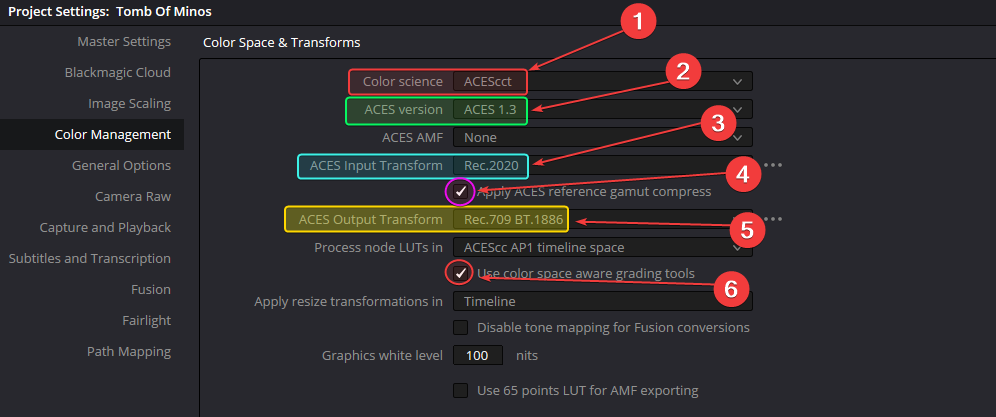
/